What Is “Sensitive Content” on Twitter/X?
On Twitter, some posts are labeled as "sensitive" to give users a heads-up about content that might be a bit mature or disturbing. This includes things like
- NSFW (not safe for work) content
- Nudity or adult themes
- Violent or graphic scenes
- Shocking or disturbing media
It's important to note that this label doesn't make the content private; it simply serves as a warning. As the X Help Center explains, "By appropriately marking your media settings, X can identify potentially sensitive content that other users may not wish to see, such as violence or nudity."
So, what does it mean?
Sensitive content is generally still public. It's just a friendly reminder based on the creator's settings.
Sensitive Content ≠ Private Content
All Twitter content falls into three main categories:
1. Public + Sensitive Content: If the account is public and marked as "sensitive," you can view it without logging in.
2. Public Plus Age-Labeled Content: Some posts might require you to confirm your age, but you can still access most publicly sensitive media without needing to adjust your Twitter settings.
3. Private or Protected Content: This is content that only authorized followers can see, and it's a whole different ball game. As Twitter puts it, "If your posts are protected, only your followers will see your media… Permanent links will only be visible to your followers."
No one can see protected or private posts.
However, our tool can automatically show all public sensitive content, which is our main advantage.
Why Non-Logged-In Users Often See Sensitive Content Warnings
For those who aren't logged in, Twitter has an automatic login wall that:
- Hides sensitive media
- Requires a click-through warning
- Often prompts you to log in before you can see certain posts.
The content itself isn't private; Twitter just blocks non-users from viewing it.
But here's the good news: Twitter Viewer gets rid of that login wall and lets you access public content directly. You don't need an account, specific settings, or NSFW permissions. Just paste a handle or a Twitter link, and you can enjoy the content without logging in.
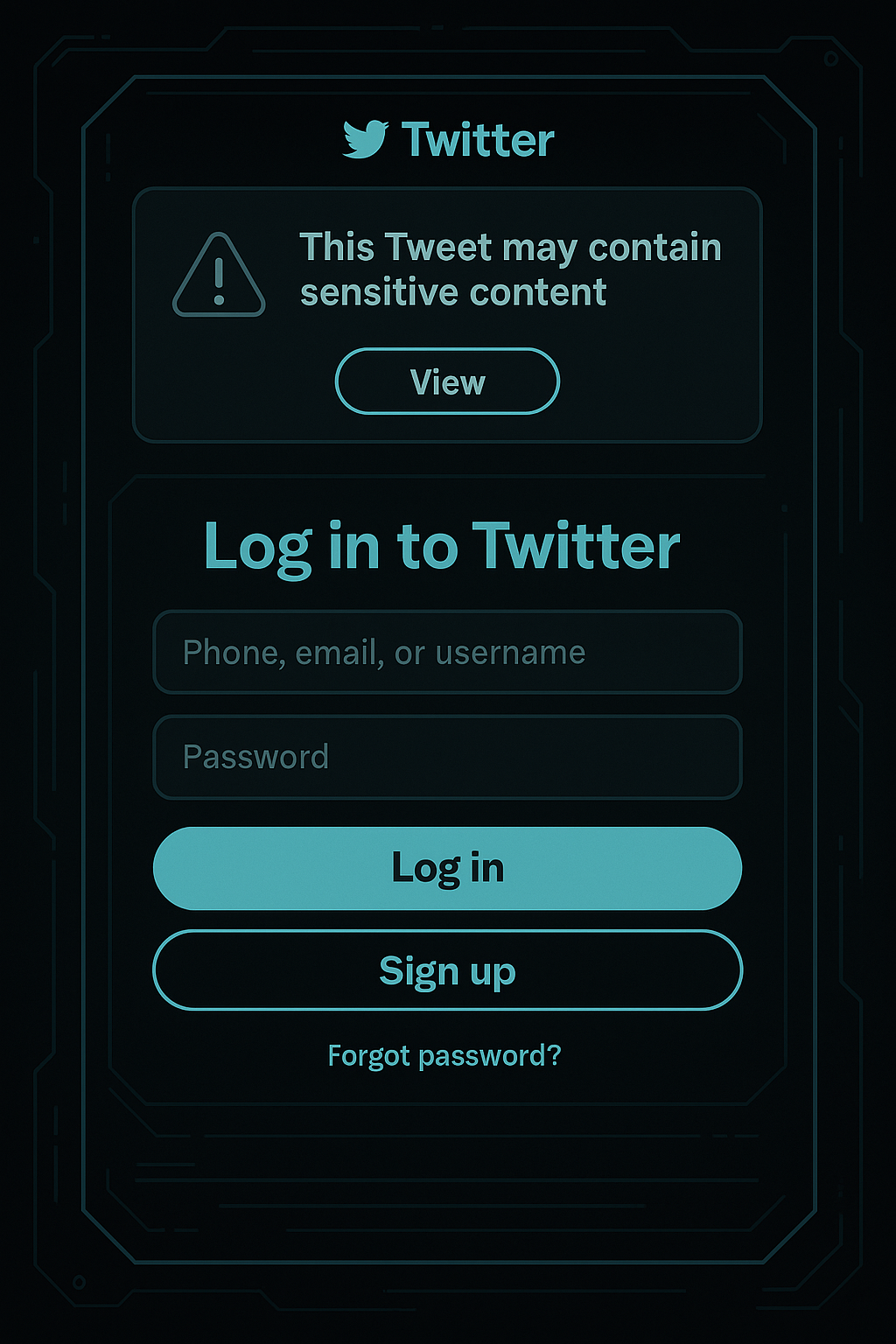
How to Use Twitter Viewer to See Sensitive Content on Twitter (Just 2 Steps)
1. Step 1: Paste a username or Tweet URL. This works for any public post.
2. Step 2: Watch the post immediately, including any sensitive media. The warnings will be automatically ignored. Images, videos, GIFs, and text load instantly.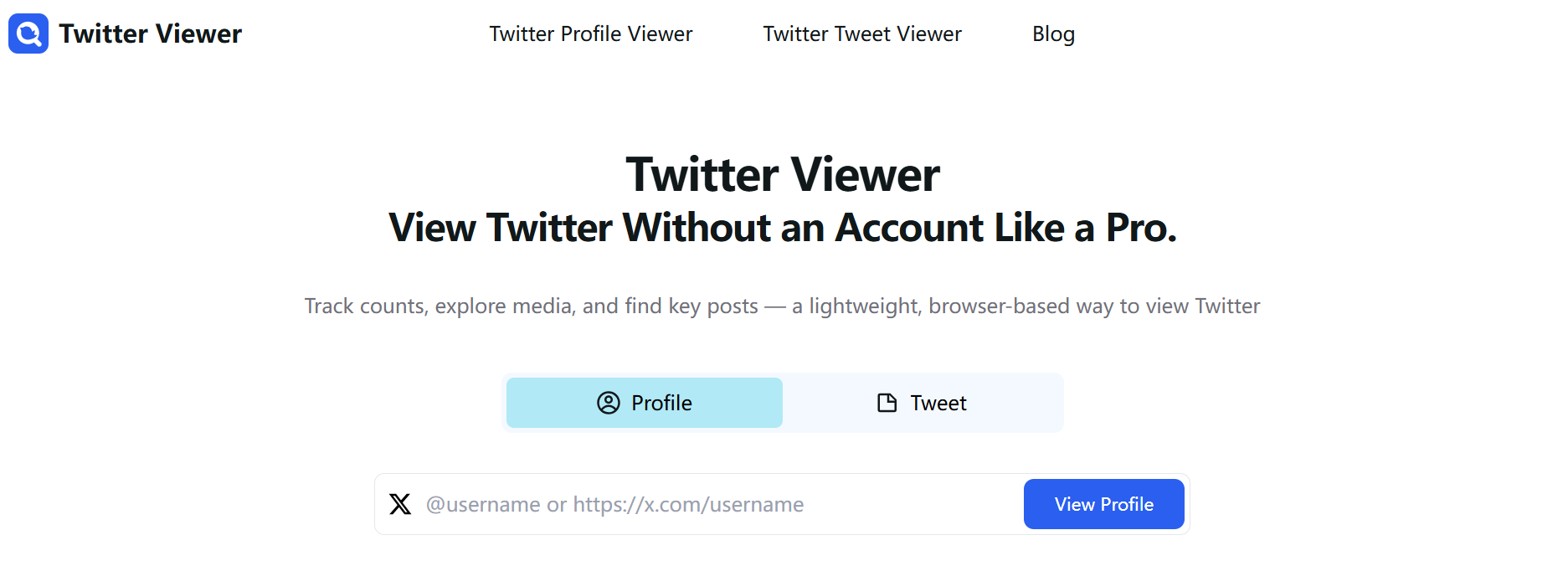
For more tips on browsing, check out our guide: How To View Twitter Without Logging in: Guide 2025
Why Might Some Content Still Not Show Up?
If a post still displays “Content unavailable,” the reason is permissions, not sensitive labeling.
If you're browsing and you see "Content unavailable," it's likely due to permissions rather than sensitive labeling.
Content won't show up in a viewer if:
- The account is private/protected.
- The creator has shared it only with followers.
- The post has been removed.
- The content is region-restricted.
These are strict access policies, and no tool can bypass them—responsible viewers understand this.
Why Choose Twitter Viewer?
We offer features that a logged-in account doesn't:
✔ No login required: Stay anonymous—there's no need to connect anything to your account.
✔ Sensitive warnings removed: Access publicly sensitive media on the fly—no age checks or safety pop-ups.
✔ Faster than the Twitter/X interface: No app downloads, account switches, or complicated settings.
✔ 100% browser-based & free: Lightweight, private, and secure—no installation needed.
Important Note:
When checking out public sensitive content on Twitter/X, always use Twitter Viewer. The sensitive content is still public; Twitter just puts a barrier in place to keep it from non-signed users. If a post is public, you can now see it instantly with:
- No account needed
- No login required
- No NSFW settings
- No pop-up alerts
Just paste a link or a user's username into Twitter Viewer and start enjoying public sensitive tweets without the hassle of logging in!
Try Twitter Viewer—enjoy a clean, distraction-free experience reading tweets.






