
View Twitter Without Logging In?
We live in an age where digital privacy is becoming more and more important. Many people don’t want their activity tracked or their feeds filled with personalized recommendations. Logging into Twitter means your interests and browsing habits are recorded and used for personalized ads and recommendations.
Viewing Twitter without logging in offers several advantages:
- Privacy Protection: Browsing anonymously ensures that your activity isn’t being tracked.
- Avoiding Personalized Feeds: By not logging in, you avoid seeing a filtered feed based on what Twitter thinks you want to see.
- Access to Public Tweets: Easily view public posts without the commitment of creating an account or logging in.
What is Twitter Viewer?
Twitter Viewer is a tool designed to let users view Twitter content without needing an account or logging in. It provides a simple and secure way to browse through tweets, user profiles, and interactive content without any of the typical login barriers.
The tool is especially useful for those who want quick access to Twitter content without dealing with the distraction of an account. Whether you're looking for news, searching for tweets on specific topics, or just curious about a particular user, Twitter Viewer lets you access Twitter freely and efficiently.
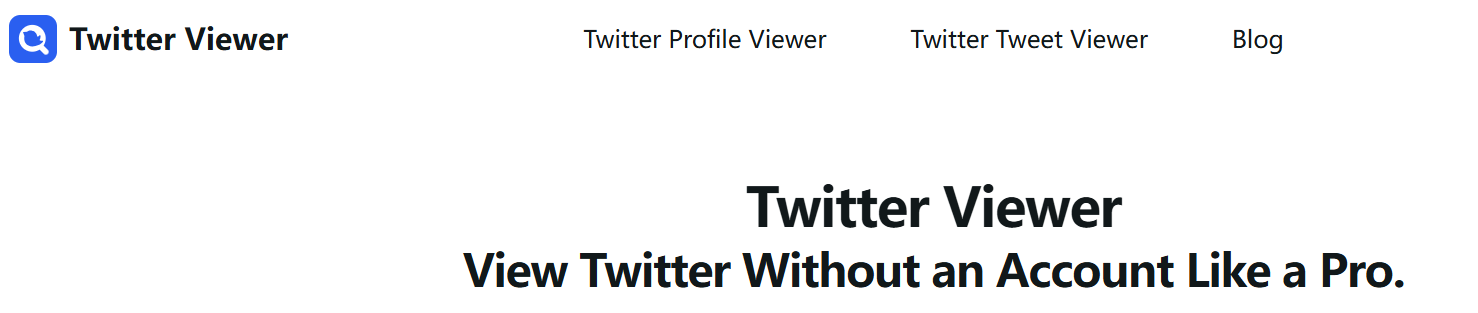
How to Use Twitter Viewer to View Twitter Content
Using Twitter Viewer is incredibly easy and requires no setup. Just follow these simple steps:
Step 1: Visit the Twitter Viewer Website
Head over to the Twitter Viewer website from your browser. There’s no need to download anything or create an account.
Step 2: Enter the Twitter Handle or Tweet URL
Once on the site, simply enter the Twitter username or paste the URL of a specific tweet you want to view.
Step 3: Browse the Content
After entering the desired username or tweet URL, Twitter Viewer will display the content instantly. You can scroll through the profile, read tweets, see replies, or interact with posts.
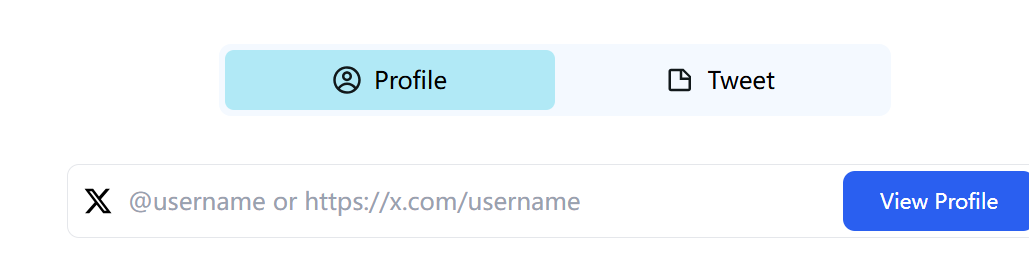
The Privacy Advantage of Twitter Viewer
One of the main reasons to use Twitter Viewer is the privacy it offers. When you browse Twitter without logging in, you don’t leave any trace. Your activity is not being tracked, and your data isn’t being used for personalized recommendations or ads. This makes Twitter Viewer an ideal choice for those who value their online privacy.
Since Twitter Viewer does not require any personal information to function, it also keeps you safe from unwanted email subscriptions, targeted ads, and other tracking mechanisms that come with creating a Twitter account.
Practical Tips for Using Twitter Viewer
Here are some practical tips to help you make the most out of Twitter Viewer:
Tip 1-Keyword Search:
- Use Twitter Viewer to search for specific topics or keywords. Want to see the latest tweets about a trending hashtag? Simply enter the hashtag, and Twitter Viewer will display all related tweets without the need to sign up.
Tip 2-View Historical Tweets:
- Want to see older tweets from a specific user? Twitter Viewer makes it easy to browse through a user’s tweet history, allowing you to explore their previous posts without logging in.
Tip 3-Check Interactions:
- Twitter Viewer also lets you check interactions such as likes, retweets, and replies to tweets. You can see how a particular tweet has been received by the public and gauge its impact.
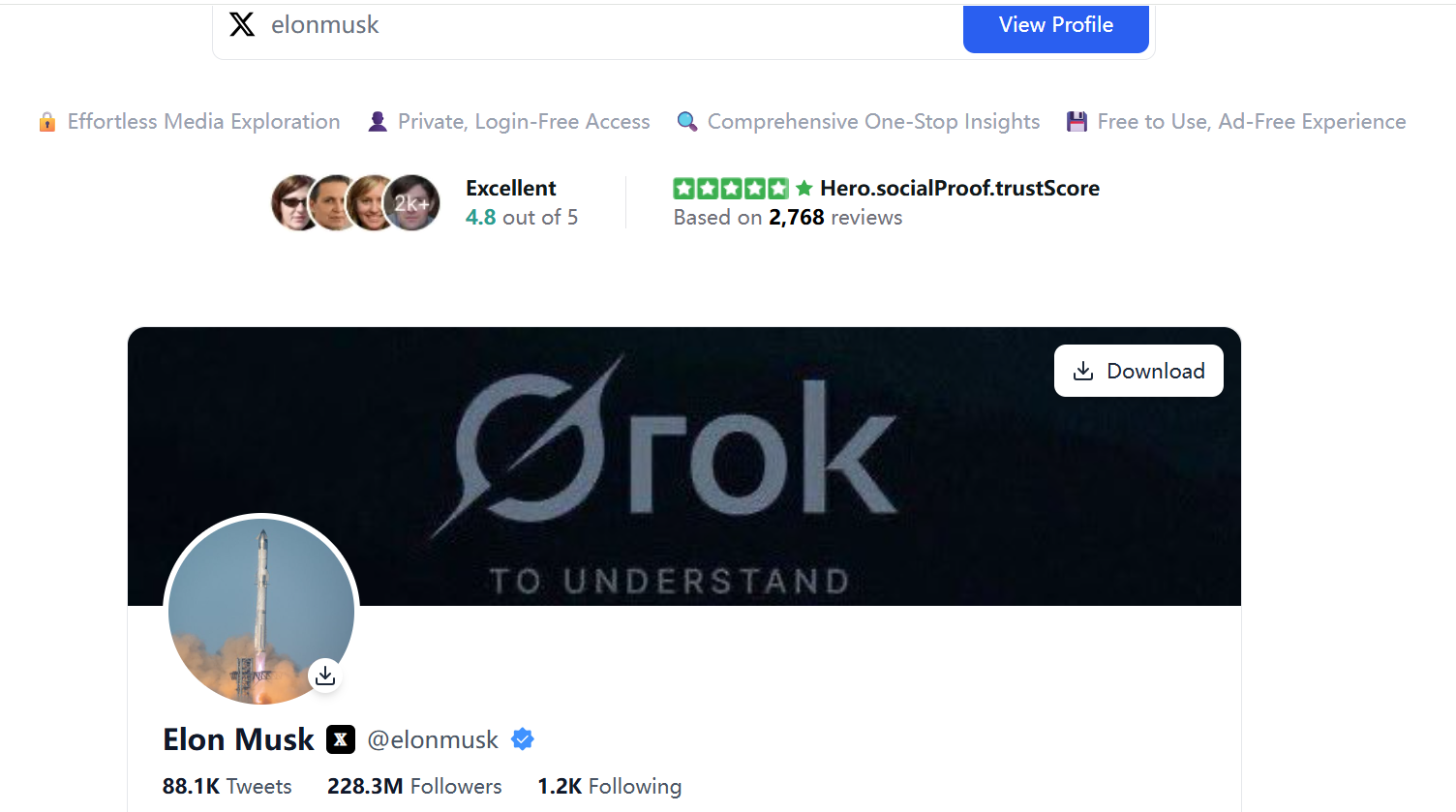
Conclusion: View Twitter Safely and Efficiently with Twitter Viewer
Whether you want to browse Twitter without creating an account, stay anonymous, or simply avoid personalized recommendations, Twitter Viewer offers an easy and secure solution. With its user-friendly interface and privacy-conscious features, it’s the perfect tool for anyone looking to access Twitter content freely and efficiently.
FAQ: Frequently Asked Questions
Q1: Is Twitter Viewer safe to use?
A1: Yes, Twitter Viewer is completely safe. It only provides access to publicly available content and does not require you to log in or share personal information.
Q2: Can I view private accounts with Twitter Viewer?
A2: No, Twitter Viewer can only be used to view public accounts. Private tweets and profiles are not accessible.
Q3: Do I need to install anything to use Twitter Viewer?
A3: No, Twitter Viewer is a web-based tool. Simply visit the website and start browsing—no installations or plugins required.
Q4: Does Twitter Viewer support multiple languages?
A4: Yes, Twitter Viewer supports multiple languages, allowing you to view tweets in any language Twitter offers.






