1. Introduction
Twitter, now rebranded as X, has become much harder to browse casually.
Anonymous visitors quickly hit login walls, many profiles are hidden behind “Sign in to X to continue,” and even simple actions like opening a thread or viewing replies can demand an account.
At the same time, logged-in users are bombarded with ads, pop-ups and suggested content instead of the specific tweets they actually came to see. Many people just want to read a public profile, check a viral post, or follow a conversation without creating an account, turning on tracking, or scrolling past endless promoted posts.
The good news: you can browse public tweets without logging in, without ads, and with your privacy intact.
This guide explains:
• why browsing Twitter/X has become more difficult
• what you can still access without an account
• and how tools like Twitter-Viewer.com let you view tweets cleanly, quickly and anonymously in 2025.
2. Why Browsing Tweets Has Become More Difficult in 2025
2.1 Login Walls and Verification Requirements
In mid-2023, Twitter started aggressively forcing visitors to log in before viewing most content. Many users reported that they could no longer see tweets or profiles without creating an account, prompting headlines like “Twitter Users Annoyed by Forced Login Change.”
Tech blogs also observed that attempts to access tweets without an account were redirected straight to the login page, confirming that anonymous browsing was being intentionally restricted.
If you try using X without an account today, you’ll typically see a login popup that makes it look like signing in is the only option.
On top of that, new accounts often require phone or email verification—something many casual readers don’t want to hand over just to read a tweet.
2.2 Ads, Pop-Ups and Algorithm Distractions
Even if you do log in, the experience isn’t always great:
- Promoted posts and sponsored tweets interrupt your reading
- “For You” feeds inject unrelated content
- Pop-ups push you towards subscriptions or extra features
For users who simply want to read one thread or check one profile, this is unnecessary friction. It also slows the page down and adds clutter—exactly what an ad-free viewer aims to remove.
2.3 Regional or Network Restrictions
In some workplaces, schools and public Wi-Fi networks, Twitter/X is blocked outright as a “social media” or “distraction” site. Even if you’re allowed to use the internet, you may not be able to open twitter.com at all.
When the main domain is blocked but more neutral domains are not, a lightweight third-party viewer provides a practical workaround: it loads the same public information via a different URL, so you can still see tweets without touching the official site.
2.4 Privacy Concerns When Logged In
Logging in also means:
- your searches and clicks are tied to your account
- recommendations change based on what you view
- tracking pixels and analytics can follow your behavior
Many people—journalists, researchers, creators, or just privacy-conscious users—would rather read tweets without leaving a trail. That’s exactly where anonymous viewing tools come in.
3. What You Can View on Twitter Without Logging In
Even with these restrictions, quite a lot of information on Twitter/X is still public. The problem isn’t that the data is private; it’s that the interface tries to hide it behind account prompts and overlays.
3.1 Public Profiles
For public accounts, you can access core details such as:
- profile name and handle
- bio and avatar
- follower and following counts
- total tweet count
- recent public tweets and media
Twitter’s own sensitive-content documentation explains that warnings are applied on top of public posts, not instead of them; the underlying tweets remain publicly available unless the account is protected.
A viewer can surface this information cleanly, without forcing you through the official login wall first.
3.2 Public Tweets
Public tweets usually include:
- plain-text posts
- images and GIFs
- videos
- quote tweets and replies (when the parent accounts are also public)
Several third-party guides confirm that it’s technically possible to view most public tweets without an account by using alternative front-ends or specialized viewers, even if Twitter’s own UI tries to block that behavior.gHacks Technology News+1
In other words: the content is there, but you often need a different interface to reach it comfortably.
3.3 What You Can’t Access Without an Account
Some things remain restricted for good reasons, and no viewer should claim to circumvent them:
- Private or protected accounts – only approved followers can see these
- Direct messages and non-public interactions – always stay within the logged-in experience
- Certain age-restricted or sensitive media – sometimes still require account-level settings to be changed
- Engagement actions – you can’t like, retweet or reply without an account
Because of these limits, many users turn to ad-free Twitter viewers as a middle ground: you still respect privacy and protection settings, but you gain a smoother way to view everything that’s already public.
4. Why an Ad-Free, No-Login Twitter Viewer Matters
Twitter’s current design strongly pushes you toward logging in—even for quick, passive reading. But a large portion of users don’t want a full account; they just want read-only access.
An external viewer like Twitter-Viewer.com solves four major problems:
- It removes the login wall for public content
- It strips out ads and pop-ups
- It works even in some restricted networks
- It keeps your reading behavior private and account-free
Here’s who benefits the most.
4.1 Casual Readers Who Don’t Want an Account
Some people deleted their X account long ago and refuse to create a new one—but they still receive tweet links from friends or see posts embedded in news articles. Reddit threads are full of users asking how to bypass the login wall just to see a single tweet.Reddit
For this group, a viewer is ideal: paste the link or username, see the tweet instantly, and move on with your day. No signup, no password, no verification text messages.
4.2 Creators and Brands Monitoring Public Mentions
Creators and brands often need to:
- monitor public replies and quote tweets
- keep an eye on how their posts are being shared
- research how competitors communicate
Using a viewer lets them see their public presence exactly as a non-logged-in user sees it, without clutter from ads or recommendations. It’s a clearer way to understand how your content appears to the outside world.
4.3 Users in Restricted Environments (Work, School, Travel)
Workplace IT policies, school firewalls and some national regulations treat twitter.com as a “social media” domain and block it. But those same environments may not block a neutral domain like twitter-viewer.com.
For journalists on the move, students doing research, or employees who need to quickly verify a public statement, an anonymous viewer offers a simple workaround that still respects network rules: you’re just visiting a normal website that happens to display public tweets.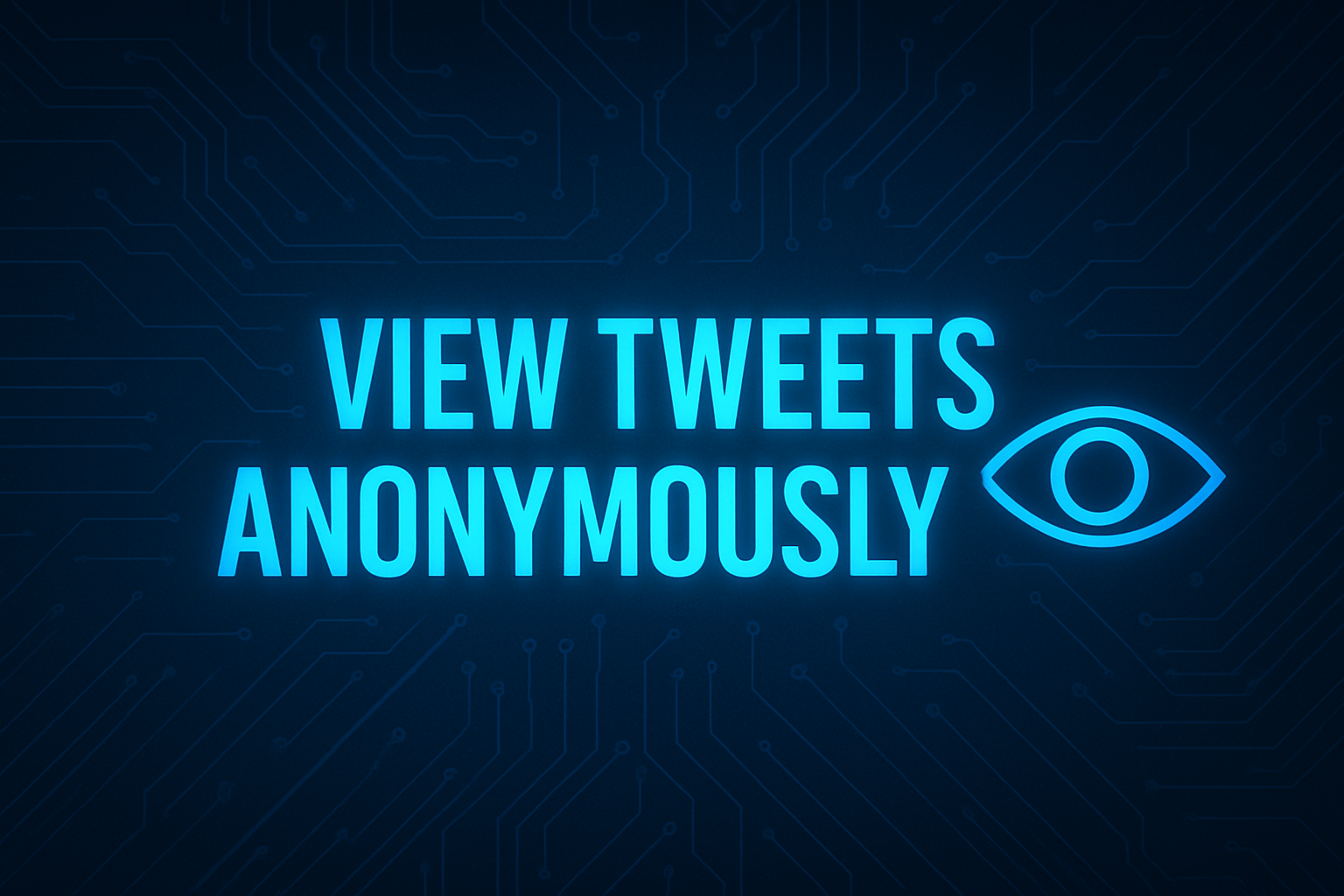
4.4 People Concerned About Privacy
Finally, there are users who simply don’t want each view tied to an identity. Privacy-focused tools like Nitter became popular partly because requests go through a backend instead of directly connecting the client to Twitter, which reduces tracking and removes ads.
Twitter-Viewer.com follows the same philosophy: no login, no ads, minimized tracking, and just the content you came to see.
5. Why an External Viewer Often Handles “Sensitive” Content Better
If you’ve ever seen a warning like “This Tweet may contain sensitive content,” you already know how many extra clicks it can take to see certain posts. Some guides show that to disable these warnings in the official app, you have to dig into Settings → Privacy and Safety → Content you see and manually enable sensitive media.
That’s fine for active users, but impossible if you don’t have an account at all.
5.1 Sensitive Content Settings Are Tied to Your Account
On X, whether you see a sensitive-content warning is usually determined by settings stored on your account.
No account = no settings to change = more login walls.
A viewer, however, doesn’t rely on those account settings. It simply loads whatever is publicly available, including many tweets that the official interface would hide behind a warning.
5.2 Many “Sensitive” Tweets Are Still Public
It’s important to distinguish between:
- protected/private accounts – genuinely hidden
- public accounts with sensitive media labels – still publicly reachable
As long as the account is public, the underlying data for those tweets is still accessible. External viewers can therefore display the content directly, while the official front-end insists that you adjust your safety settings or sign in first.
You still can’t see content from private or locked accounts—but you no longer get stuck on the “you must log in to continue” overlay for public posts.
5.3 Viewers Skip UI-Level Blocks
Technology blogs describe Twitter’s login wall and “see more Tweets” banners as UI overlays that sit on top of otherwise accessible pages.
External viewers don’t use that interface at all. Instead, they call public endpoints or process the visible data server-side, then render it in a separate, lightweight layout. That’s why they can often show you what the official site hides behind a modal.
5.4 Consistent Access Across Devices
Another benefit of a dedicated viewer: behavior is consistent.
On Twitter itself, you might:
- see different warnings on mobile vs desktop
- encounter stricter limits in incognito / private browsing
- be logged out unexpectedly and sent back to the login form
A viewer like Twitter-Viewer.com gives you the same ad-free, account-free experience on desktop, tablet and mobile, regardless of which browser you use.
6. Twitter-Viewer.com – A Clean Way to View Tweets Without Logging In
Now that we’ve covered the problems, let’s talk about the solution your product provides.
6.1 What Twitter-Viewer.com Actually Does
Twitter-Viewer.com is a free, browser-based tool for:
- viewing public tweets and profiles
- opening threads and replies
- browsing images, GIFs and videos
- checking basic engagement stats
All of this happens without:
- logging in
- creating an account
- seeing ads or pop-ups
6.2 Key Benefits for Users
✔ No Login Required
No account. No email. No phone. No verification.
✔ Ad-Free Browsing Experience
Everything loads cleanly without promoted posts or pop-ups.
✔ Anonymous & Private
No cookies, no tracking, no personal data stored.
✔ Access from Anywhere
Works on:
• restricted Wi-Fi
• office networks
• schools
• travel hotspots
• regions where Twitter is partially blocked
✔ Faster than Twitter’s Own UI
Lightweight layout = instant loading, smooth navigation.
✔ Supports Sensitive Content
Loads public sensitive-media tweets without login barriers.
7. Frequently Asked Questions (FAQ)
- Is it legal to view public tweets without logging in?
Yes. Anything posted publicly on Twitter/X is viewable by anyone on the internet. Anonymous viewers like Twitter-Viewer.com only display public data already accessible to the general public. They do not bypass private or protected content.
- Can I view private or protected accounts anonymously?
No. Protected accounts require follower approval, and no external tool can (or should) bypass that. Twitter-Viewer.com only shows public profiles and public tweets.
- Can I search Twitter anonymously using this method?
Yes. You can search usernames, open public tweets, and browse public media. However, advanced search operators (from Twitter’s internal search engine) may require the official Twitter site.
- Can I interact with tweets without logging in?
No. Liking, replying, reposting, bookmarking, following and DM functions all require an active Twitter/X account. Twitter-Viewer.com is designed for read-only browsing.
- Will the viewer show ads or sponsored posts?
No. Unlike the official interface, Twitter-Viewer.com filters out ads, suggested content, and tracking scripts. You only see the content you came for—clean and distraction-free.
- Does Twitter-Viewer.com store my browsing history?
No account is created and no login is required. The tool operates in a stateless way, meaning nothing about your viewing activity is tied to a personal identity.
- Can I view sensitive media without changing Twitter settings?
Yes—if the account is public.
Twitter/X normally requires users to adjust “Content you see” settings inside their accounts, but an external viewer doesn’t rely on user-level safety settings. Public sensitive tweets are shown cleanly as long as they’re not behind a protected profile.
- Does it work on mobile?
Absolutely. The viewer loads a lightweight interface that works smoothly on mobile browsers, without pop-ups or forced login screens.
- Is the content updated in real time?
Yes. The viewer fetches the latest public tweets each time you open a profile or thread, ensuring the data is up to date.
- Can I use the viewer when Twitter/X is blocked at school or work?
In many cases, yes. Some networks block only the domain twitter.com but do not block neutral domains like twitter-viewer.com.
This makes the viewer a useful tool for journalists, researchers or employees who simply need to check a public tweet quickly.
8. Conclusion: A Easiest Way to View Tweets Anonymously in 2025
Twitter/X has evolved into a platform where casual browsing is increasingly difficult. Login walls, sensitive-content gates, ads, pop-ups, algorithmic recommendations and regional restrictions all get in the way of simple read-only access.
But the underlying public content is still accessible—if you use the right interface.
Twitter-Viewer.com provides exactly that:
- No login
- No ads
- No account needed
- No tracking
- Works instantly
- Clean and mobile-friendly
Whether you're a journalist verifying a quote, a student researching a topic, a creator monitoring public mentions, or simply someone who refuses to make an account just to view a single tweet—this tool lets you access public content the way the open web intended.
Try it now,
View Tweets Instantly →Twitter-Viewer.com
It’s the easy, fast and privacy-friendly way to browse Twitter/X in 2025.





