What Private Tweets Really Are on Twitter/X
How Protected Tweets Work
A private (“protected”) tweet is not simply hidden; it is structurally restricted. Once an account enables protection, Twitter only delivers those tweets to approved followers. The content never reaches your browser, app session, or any external tool — even if you know the exact URL.
This behavior is explained clearly in
🔗 What Twitter calls protected posts.
Protected content is intentionally invisible to anyone who isn’t approved.
If you aren’t on the follower list:
• The platform blocks the tweet entirely
• Media files don’t load
• Replies and threads disappear
• Permalinks return error messages
This system is different from sensitive content, which remains public but carries warnings. Sensitive posts can be loaded by viewer tools; private tweets cannot.
Why This System Cannot Be Bypassed
A common misconception is that private tweets are “hidden by design” and that special tools can reveal them. In reality, private tweets are blocked at the server level, not at the interface level. Twitter/X simply does not send the content unless you have the correct permissions.
No VPN, no cache site, no browser trick, and no “private tweet viewer” can override this. External tools cannot fetch data that the platform never sends.
For a deeper explanation, see:
🔗 How protected tweets work on Twitter.
Why “Private Twitter Viewer” Tools Don’t Work
Fake Tools That Steal Passwords
A large number of “unlock private tweet” pages are phishing portals disguised as viewers. They typically ask for your Twitter login and then steal your account.
Survey Walls and Verification Scams
Some websites show fake loading animations and then block you behind surveys or pop-ups disguised as “human verification.” These pages earn money through ads and never load real content.
Misleading Claims About Monitoring Apps
Certain blogs list parental-control apps as “private tweet viewers.” These tools only work on devices you already control. They cannot access random protected accounts and require full-device installation.
For users, the safest rule is simple:
Anything claiming to read private tweets is either misleading or dangerous.
To understand the legal risks, see:
🔗 Twitter’s policy on sharing private information.
What Can You View Without a Twitter Account
The Difference Between Private and Sensitive Content
While private tweets are locked, sensitive content is often still public. Twitter may place a sensitive-content warning in front of it, but the material remains visible if the viewer bypasses the login wall.
Twitter Viewer is able to load these public sensitive posts because they are not protected — they’re only hidden from logged-out users. If the post is public, the content is accessible.
The Login Wall Is the Real Barrier
When browsing logged-out, users frequently encounter:
• Age-restriction screens
• Sensitive-content warnings
• Forced login prompts
These are not permission blocks, but UI restrictions applied to non-logged-in users. A viewer tool retrieves the public version directly, without requiring an account.
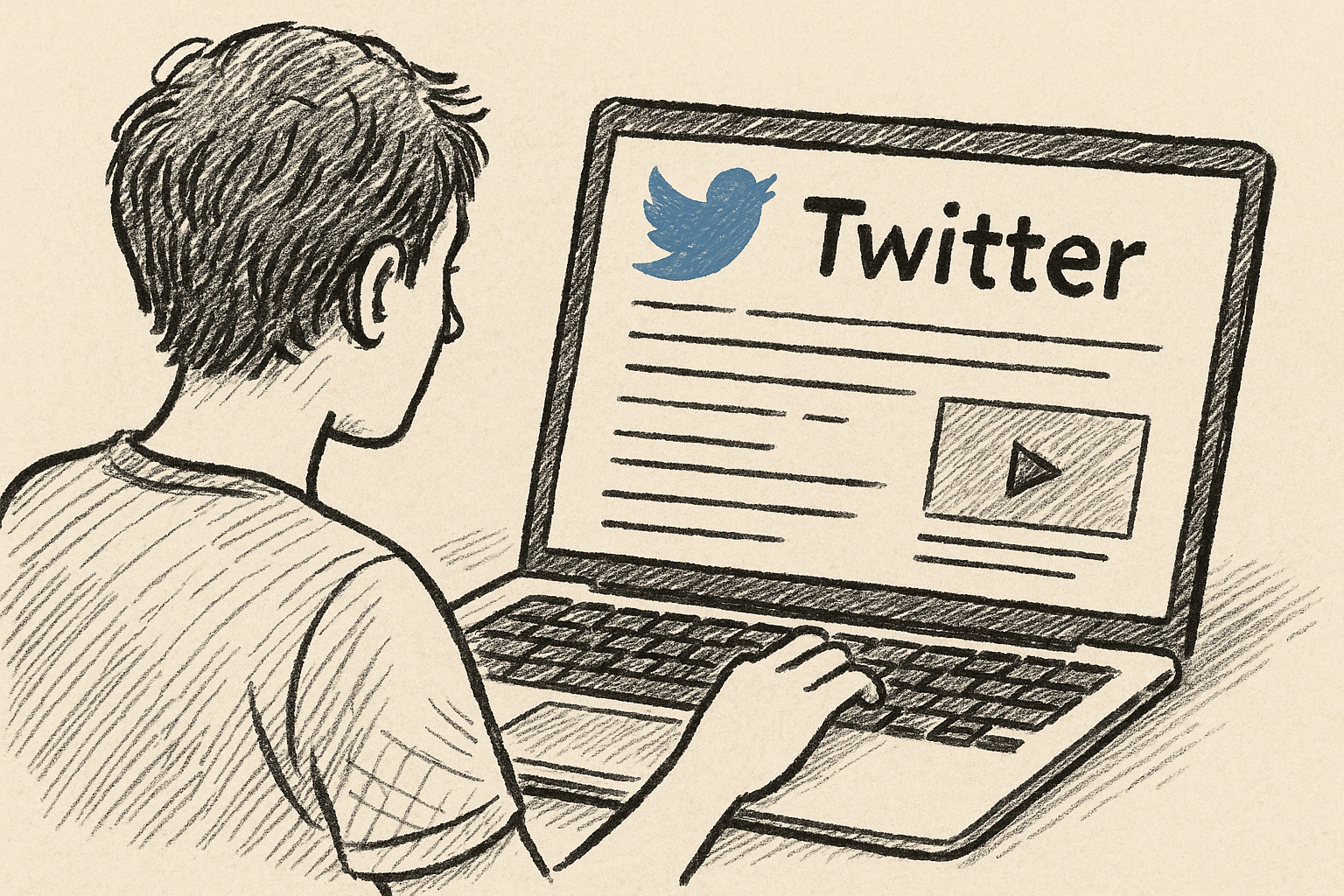
How Twitter Viewer Helps You Access Public Tweets Anonymously
Instant Access Without Logging In
Twitter Viewer is designed to let you view public tweets — including sensitive media — without requiring a Twitter account. You can paste any public tweet URL or username, and the content appears instantly.
This protects user privacy by avoiding account logins and minimizing tracking.
Viewing Sensitive Media Without Warnings
Sensitive tweets often show large pop-up warnings that require changing safety settings — and those settings can only be updated once you’re logged in. Twitter Viewer avoids this entirely by loading the content directly.
If a tweet is public, the media will appear immediately, regardless of warnings.
A Faster, Cleaner Browsing Experience
Compared with Twitter’s constant login popups, Twitter Viewer offers a streamlined, distraction-free interface. There is nothing to install, and nothing to configure — the content loads immediately.
Why Some Tweets Still Won’t Load Even With a Viewer
When Content Is Truly Restricted
Even a powerful viewer cannot override genuine permissions. A tweet will not load if:
• The account is private
• The tweet is restricted to followers only
• The post was deleted
• The media is region-locked
These are real restrictions based on creator settings and platform policy. No legitimate viewer will — or should — attempt to circumvent them.
What to Do If You Actually Need to See Private Tweets
Ethical and Legitimate Access Only
If there is a valid reason to view protected content, the only real solution is to request access from the account owner. This can be done through a follow request, direct communication, or by asking for screenshots.
Anything else either violates privacy or exposes you to security risks.
If Your Real Goal Is Just to Explore Public Content…
Most Users Aren’t Seeking Private Tweets at All
Interestingly, users who search “read private tweets” are often not trying to break privacy. They simply want to view content such as a meme, reaction GIF, or public thread — content that Twitter hides behind login walls.
For these cases, Twitter Viewer is a perfect match. It instantly loads any publicly available tweet, media, or sensitive content without requiring a login.
If you want to browse anonymously, avoid account creation, or quickly access public GIFs and videos, Twitter viewer delivers a smooth, reliable solution.
FAQ: Reading Private Tweets in 2025
- Can I read private tweets without following the account?
No. Protected tweets require approval.
- Do private tweet viewer websites work?
No. They cannot bypass server-side restrictions.
- Can Twitter Viewer show private tweets?
No. The tool only shows public content.
- What can Twitter Viewer show?
Public tweets, sensitive content, and all publicly accessible media.
Conclusion
Private tweets remain private — and no external tool can reveal them. But the vast majority of Twitter content is still public, even if hidden behind login walls or sensitive warnings.
WithTwitter Viewer, you can instantly access and explore public tweets, videos, and GIFs without logging in.
Paste a link, stay anonymous, and view everything publicly available on Twitter/X.






